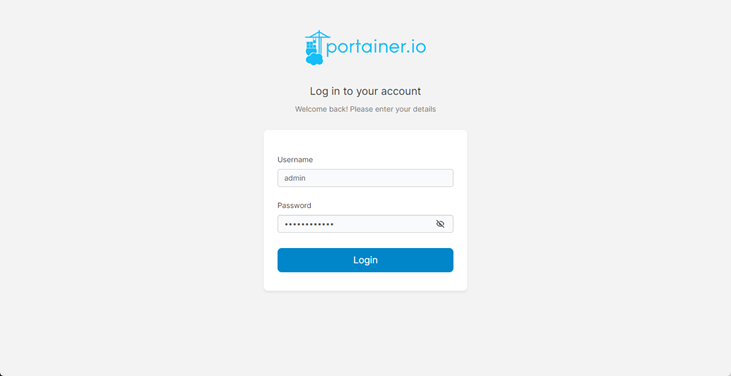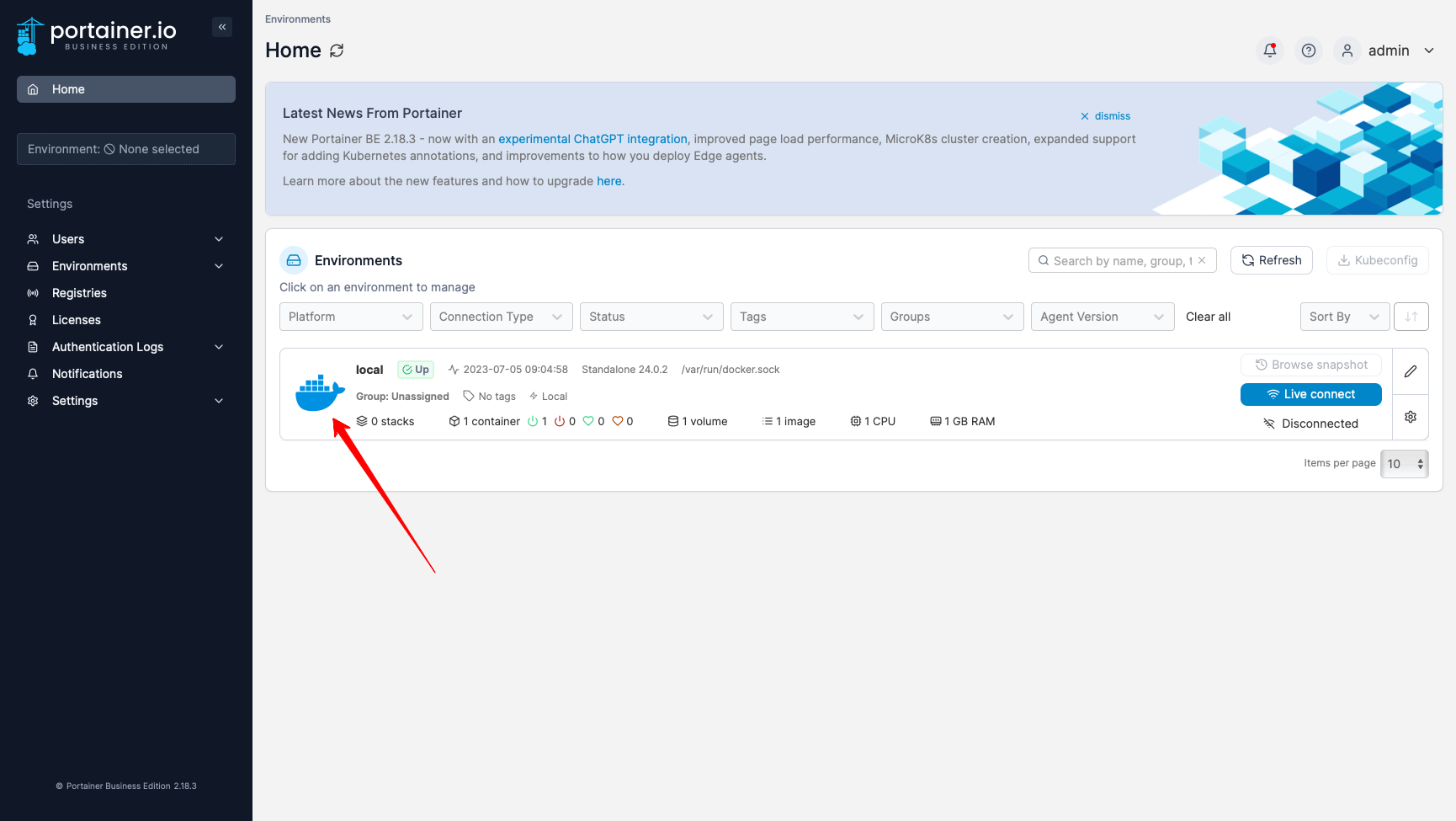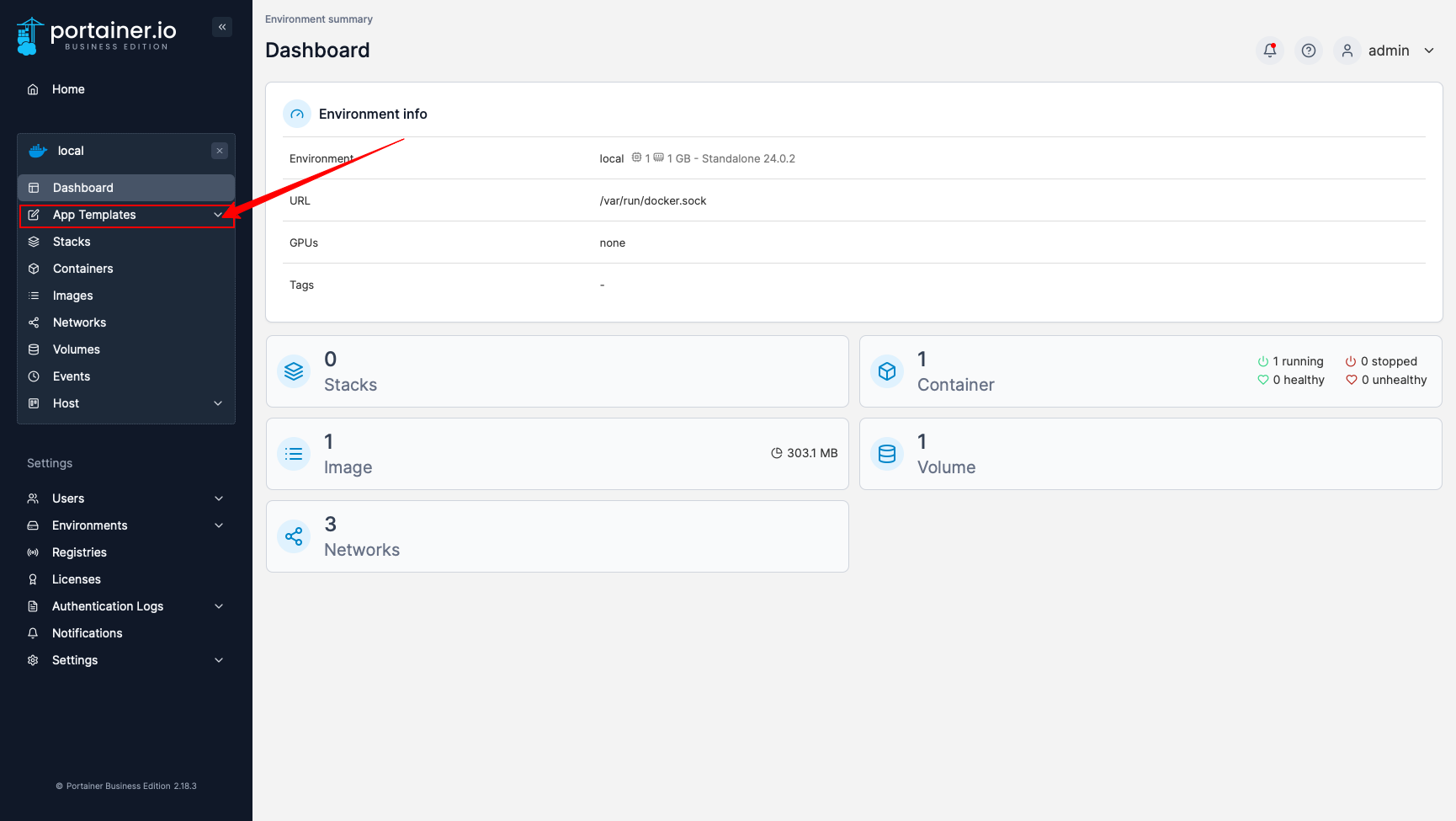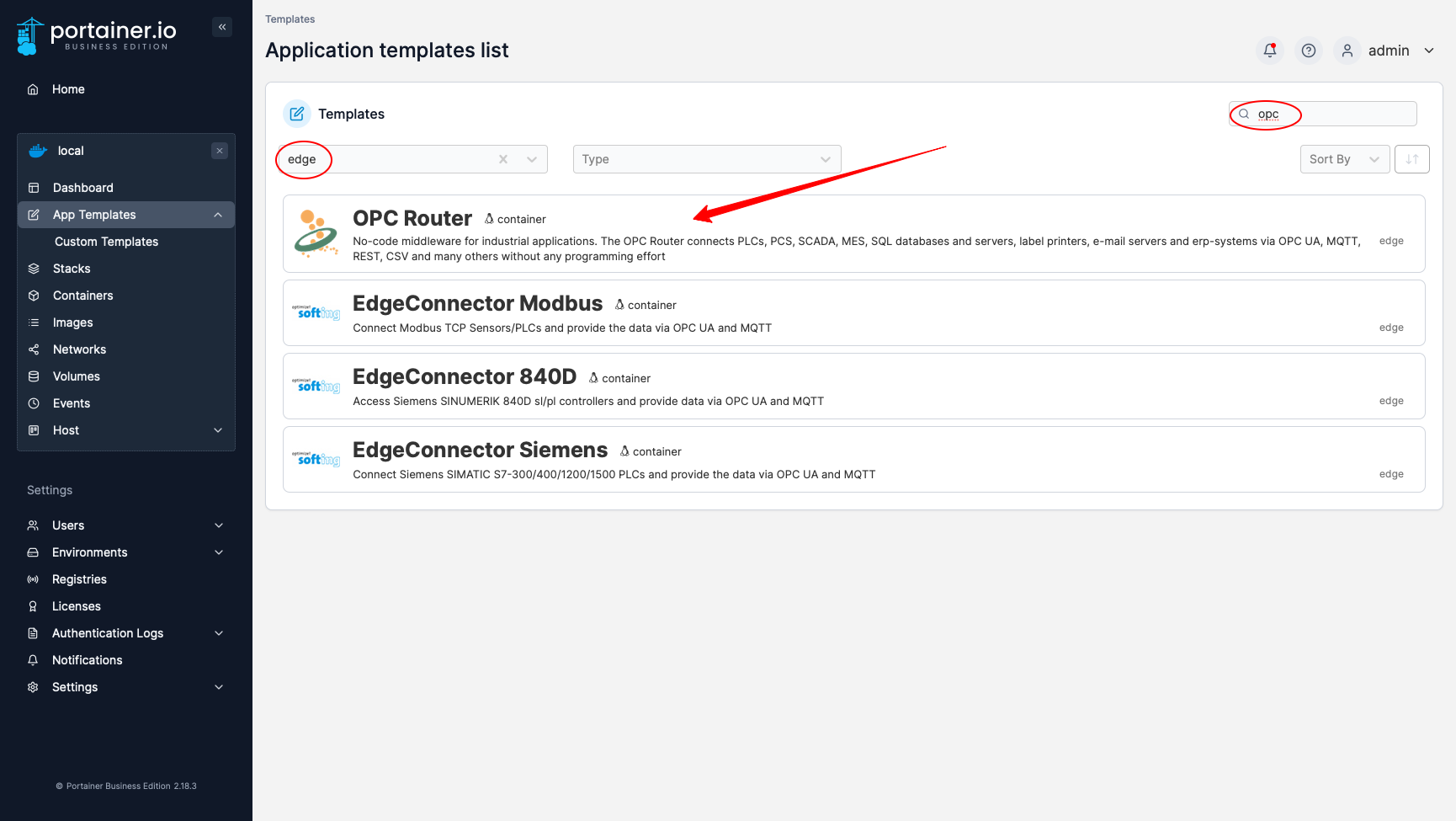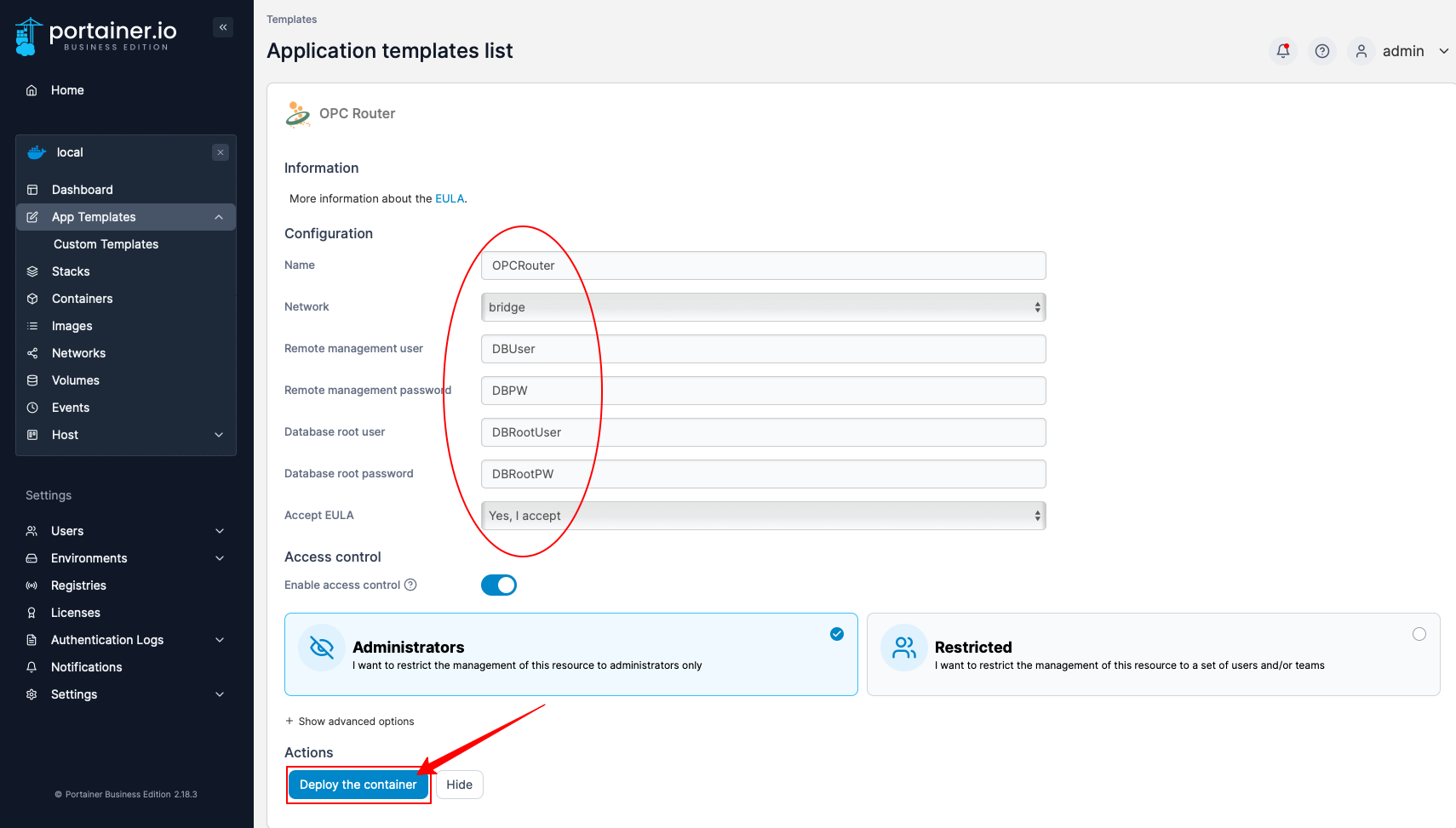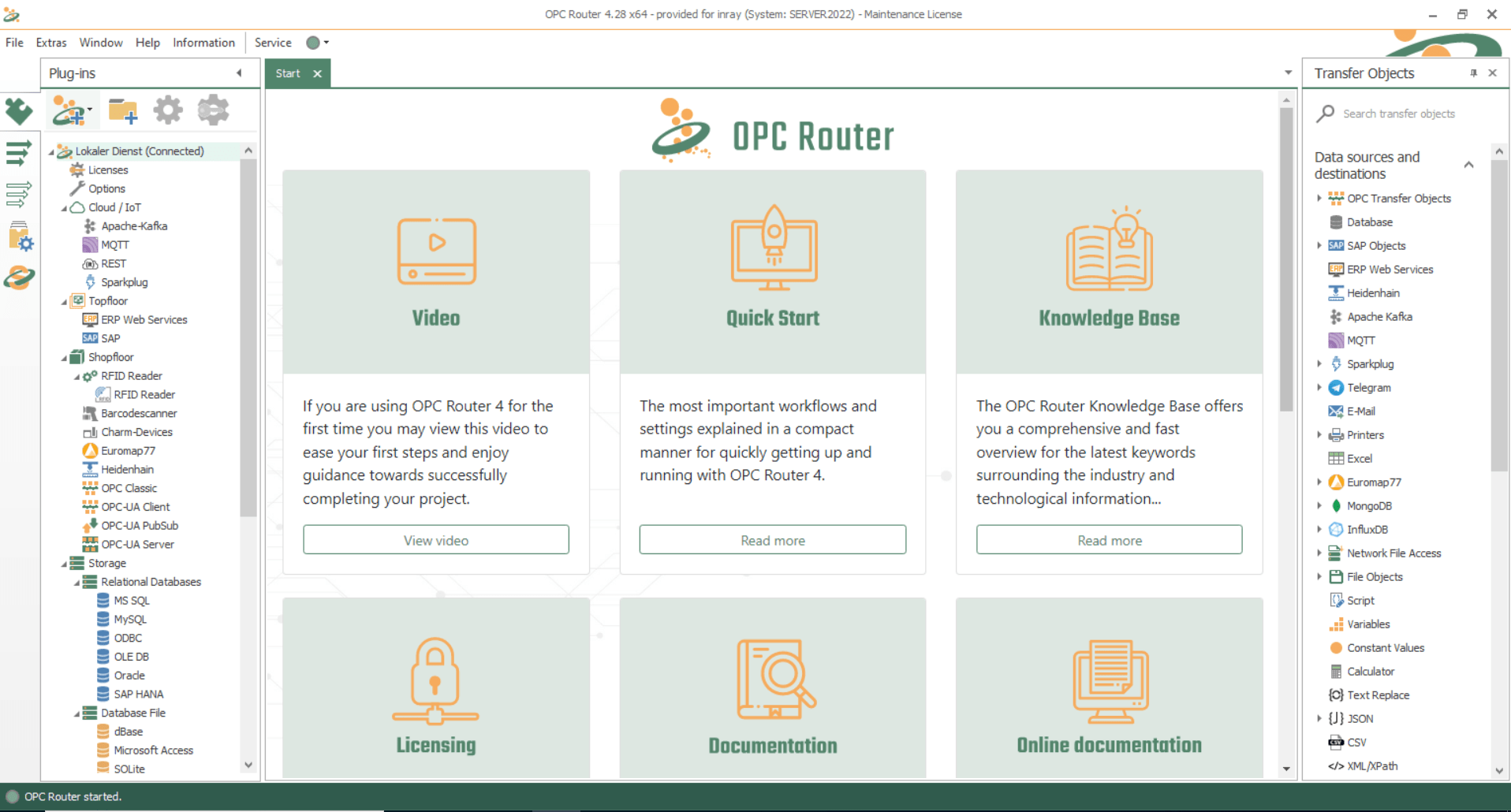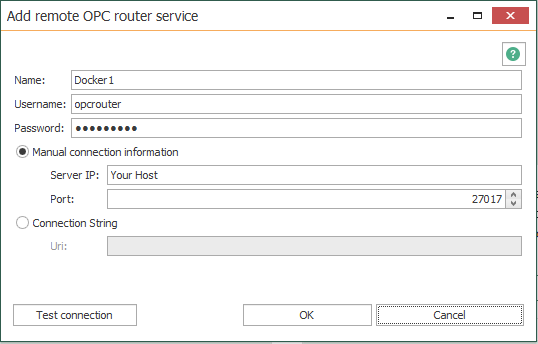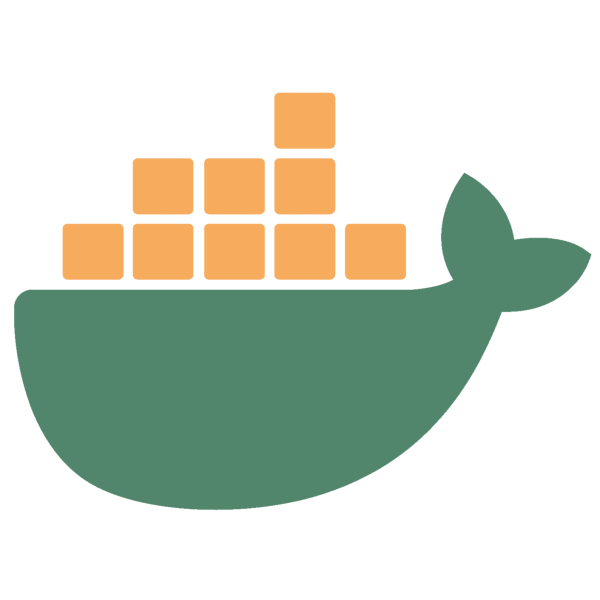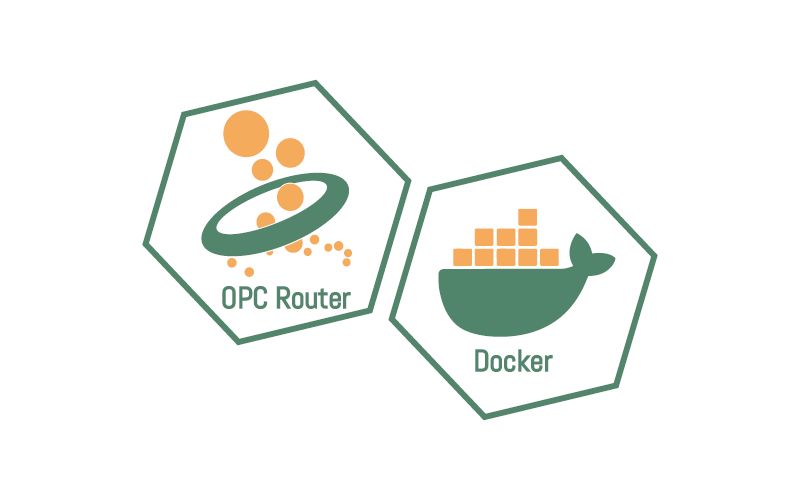Roll out your OPC Router application company-wide with just one click
Roll out your OPC Router application company-wide with just one click
The use of an edge device directly in the field level opens the possibility to run software on the machine itself. With Docker technology, it is possible to deploy the OPC Router on an edge device and create an OT/IT connection directly from the machine. Thanks to Portainer, rolling out the OPC Router in a Docker container is easy and can be implemented with just one click. Learn how to use Portainer to quickly deploy the OPC Router on an edge device.

What is Portainer?
Portainer is a container management software and aims to deploy, manage and monitor software containers. Portainer provides a variety of software that can be easily deployed on an edge device with one click through the easy-to-use user interface.
Portainer enables containerized applications to be easily and securely managed on industrial controllers and PCs. It also provides specific functionalities to enable efficient device management for IIoT projects.
Portainer, the most widely used container management platform, is backed by the independent software provider Portainer.io.
What is a Container Management Platform?
Container Management automates the process of creating Docker containers, deploying them, and scaling them. Especially with multiple container applications, management is often cumbersome for IT teams in practice, which is why deploying a management system can increase productivity tremendously. Additionally, deployed management software creates room for more scalability.
How can I use the OPC Router on an edge computer with Portainer?
The OPC Router can be easily and quickly deployed on an edge device thanks to Portainer. With just one click and without any programming effort the OPC Router can be deployed on one or more edge devices simultaneously via the Portainer user interface. In the following instructions we explain how to deploy the OPC Router on the edge device using Portainer.
How can I deploy the OPC Router via the Portainer user interface?
Log in to your Portainer user interface with your username and password.
Choose your Enviroment.
Click on the App Templates in the navigation on the left side.
You can now search for the OPC Router in the alphabetical list, enter “OPC Router” in the search field in the upper right corner or filter by the Edge category, then the OPC Router will also be displayed.
Enter your required configuration data for the container and complete the setup by clicking “Deploy the container”.
Include the existing service in your OPC Router. Click on the OPC Router icon in the upper left corner and then on “Add remote OPC Router service”.
Enter the required data:
| Name | Name of the service in the overview. |
| Username | Enter the name of the corresponding user here to be able to connect to the service. |
| Password | Enter the appropriate password here to connect to the service. |
| Manual connection information |
Select this option if you want to connect to the service via IP address and port. Server IP: IP address of the server on which the service is running. Port: Port of the server. |
| Connection String | Select this option if you want to connect to the service via the Connection String. Uri: Uri string for the connection to the server |
Example-Uri: mongodb://[IP]:[Port]/?readPreference=primary&appname=OPCRouter4Tests&ssl=false
With “Test connection” you can check whether you can successfully connect to the service.
More information
Find more exciting topics here:
Docker is a popular open source tool that provides a portable and consistent runtime environment for software applications. Read our article to learn everything you need to know about Docker technology and its use in industry.
The OPC Router can be easily set up in the Docker container. Click on our post to see detailed instructions.
The OPC Router is a software that networks your machines and systems. It enables the connection of all existing systems and can modernize processes sustainably. Our video explains exactly how the OPC Router works, how it can be integrated into your system environment and what advantages it offers your company.