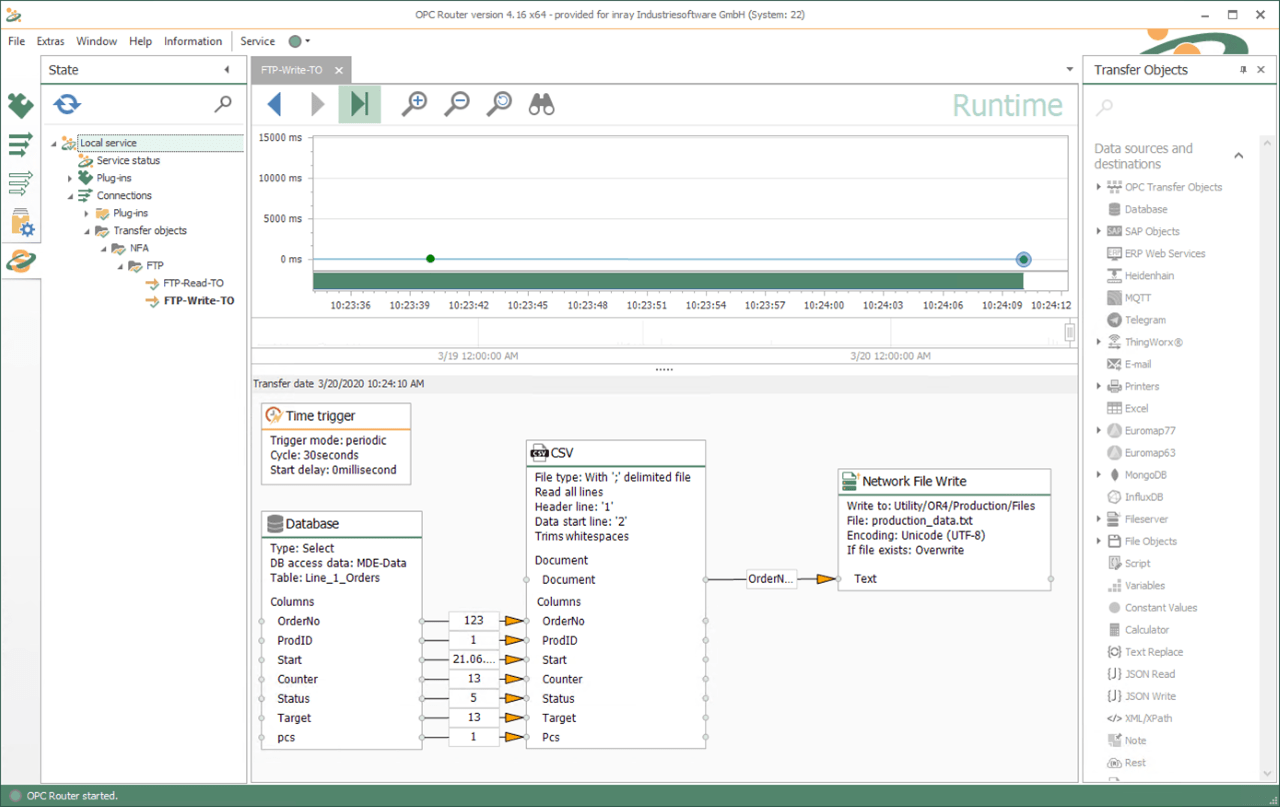Network File Access Plug-in
Automate file transfer and network processing
The exchange of information via files still exists even in automation. Files with information are used as data packets between systems for asynchronous data exchange. In modern infrastructures the files are also exchanged in the network.
Protocols are available in the network that can be used for secure and authenticated data transfer. With the Network File Access plug-in of the OPC Router, file handling and network-wide file transfer can be implemented. The plug-in supports FTP (File Transfer Protocol) and SMB (Server Message Block) protocols. Files can be exchanged between file servers in any network via FTP if they offer a corresponding FTP server service. The SMB protocol is mainly found on Microsoft Windows systems and implements the classic drive sharing. The Network File Access Plug-in reads, writes, deletes and moves files. The OPC Router and its basic components also process or generate data. Transfer objects are available for data structured as JSON, XML and CSV. The file contents can be obtained from or transferred to the many OPC Router Plug-ins as required.
With the Network File Access plug-in, systems are easily coupled via their native interfaces.

These and other customers rely on the OPC Router
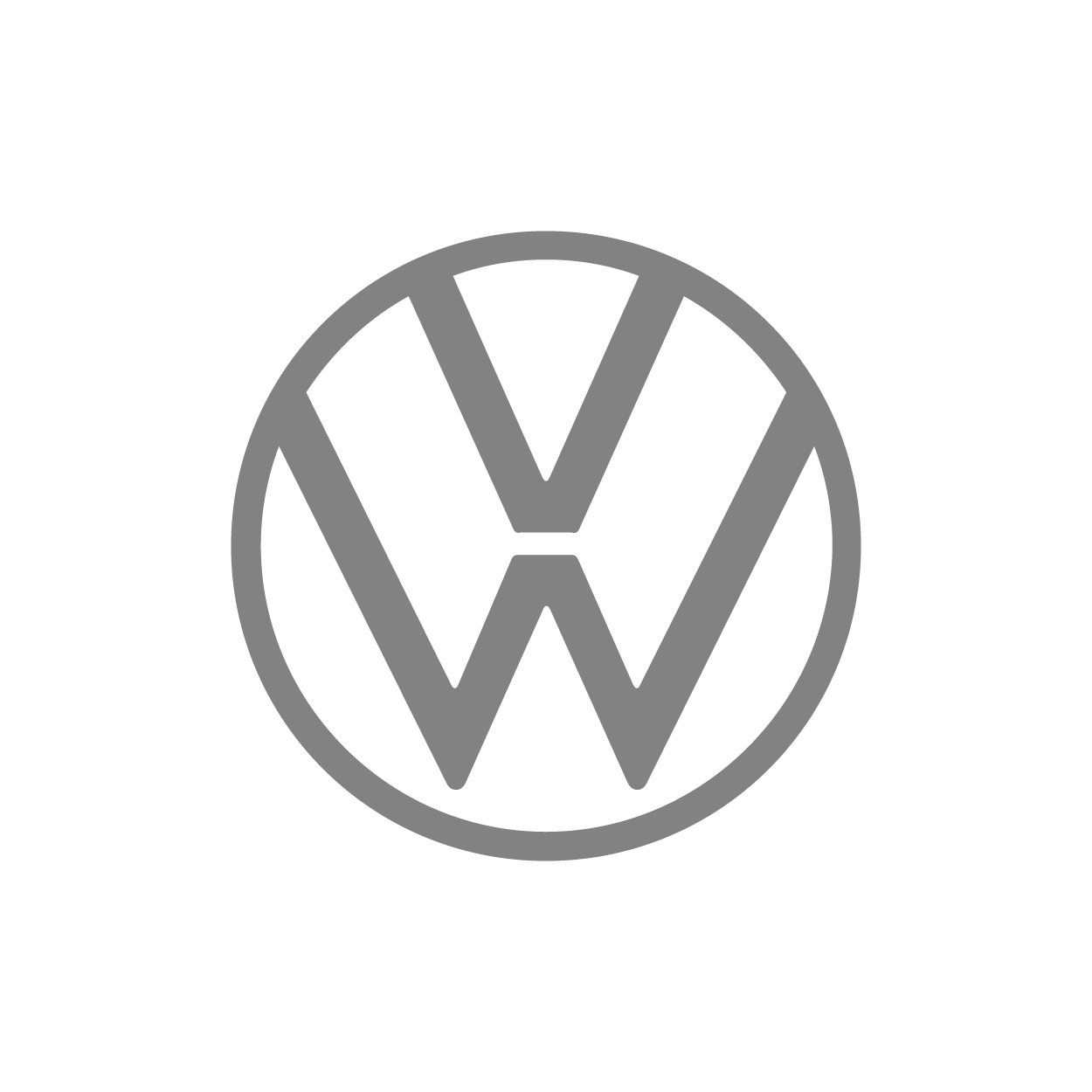





That’s how easy it is.
Network File Access connection via drag & drop
Transferring files in your system is very simple and intuitive with the OPC Router using drag & drop. This screenshot shows you an example of how information from a database is converted into the CSV file format and then saved by the Network File Access Plug-in.
Bringing Industry 4.0 to life with Network File Access
- Achieving more with coupled systems:
File exchange is still standard for data exchange in some systems today. With the OPC Router, files can be easily transported to the target systems that are often distributed in the network. If FTP is used, they can even be located in completely different networks. Thanks to the automated exchange, these systems work together reliably and promptly. - Industry 4.0 with Network File Acess:
In addition to pure data transfer between systems, it is also possible to transfer data from files to the many other systems that can be accessed via Plug-in using the OPC Router. For example, if the data is transferred to a database, many other systems also benefit from the information and are then able to control and optimize themselves in the sense of Industry 4.0. - About OPC Router:
With the OPC Router you can graphically implement the networking of your systems. Numerous Plug-ins make it the middleware in the industrial environment. Simple configuration, sophisticated monitoring and robustness are its hallmarks.
Network File Access Plug-in Application Examples

Process analytical values automatically
Many devices for the analysis of raw materials (laboratory analysis /-tests) document their test results in structured text files (CSV/XML). The files are available for collection in configured file folders. With the OPC Router and the Network File Access Plug-in they can be collected, read out, processed and transferred to other systems. In many cases, the target for this data is initially an SQL database, in which the data is stored in tables in a structured manner and is available for other systems to query.
In this case, the OPC Router is used to integrate analysis and testing devices into the modern IT infrastructure.

Component consumption per CSV to the ERP
For an ERP system, the consumption reports from production are essential for the reconciliation of stock levels and anticipatory calculation of requirements. Many systems receive the messages online via interfaces such as SOAP, REST, SQL Server or via SAP interface. Older production systems provide the consumption data by file, in which the individual component consumption is recorded e.g. line by line in CSV format.
Here the OPC Router serves as a converter, reads the file and processes the individual data records. They are then reported to the ERP system via the more modern interfaces.
Connecting Systems
Transfer-Objects
The Transfer-Objects can be used to perform the standard actions for file exchange via FTP and SMB (read, write and delete). The data for the file operations can be processed or generated with the transfer objects for JSON, XML or CSV which are included in the OPC Router by default. Binary data can be transferred directly to transfer objects of other plug-ins, for example to save them in a database.
Read
With the transfer-Object for reading a file, the data is read either as a character string or as a binary data block. After reading, the file is either moved or deleted.
Write
The Write Transfer-Object is used to write data to a file. You can also write data as a character string or in binary format. Files are created if they do not exist and named according to a pattern of your choice. You can append to existing files.
Delete
The Delete Transfer-Object deletes defined files.
Trigger
The Network File Access Plug-in has a trigger that monitors a directory for new and changed files. After detecting such a change, the connection is triggered and the changed file is available with path as a data field.
Browsing
For browsing purposes the OPC Router offers the selection of files and directories in the network drives and FTP servers at many points of the configuration. The files to be read or written are selected here.