Die neue OPC Router Version 5 hat mit seiner Web-Oberfläche bereits neue Maßstäbe im Arbeiten mit dem OPC Router gesetzt. Dennoch arbeiten wir stetig an seiner Weiterentwicklung. Mit der neuen OPC Router 5.1 Version kommen neue benutzerfreundliche Features zur OPC Router Anwendung hinzu. Ab sofort kann der OPC Router per Touch, beispielsweise auf einem Tablet betrieben werden. Auch das Skalieren und Umziehen Ihres OPC Routers ist ab sofort noch einfacher.
Lesen Sie in unserem Beitrag alles Wichtige über die OPC Router 5.1 Version oder probieren Sie den OPC Router direkt aus.
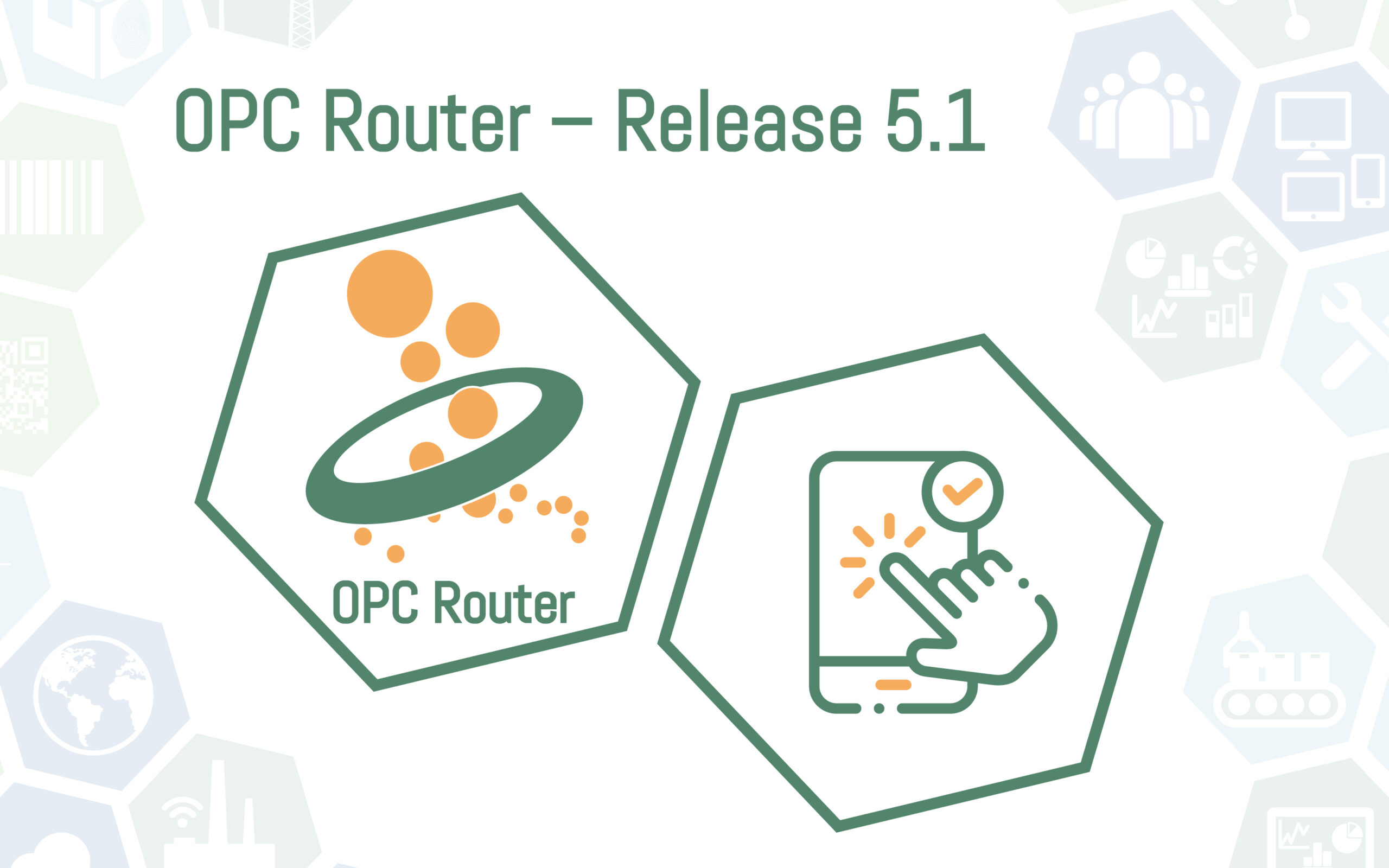
Der OPC Router jetzt noch benutzerfreundlicher
OPC Router Touch-Bedienung
Die Benutzerfreundlichkeit ist für uns einer der wichtigsten Aspekte, wenn es um das Arbeiten mit dem OPC Router geht. Mit der neuen OPC Router 5.1 Version erhält der OPC Router einige neue Features in der Bedienung dazu. Ab sofort kann der OPC Router auch per Touch bedient werden. Dank der neuen Web-Oberfläche können Sie sich so jederzeit, beispielsweise auf einem Tablet, mit dem OPC Router verbinden und in der Touch-Bedienung Ihre Verbindungen aufbauen, verwalten oder im Monitoring überwachen.
Vereinfachtes Bearbeiten im OPC Router
Mit der neuen OPC Router 5.1 Version wird das Bearbeiten einzelner Verbindungen auf der Oberfläche noch einfacher. Ab sofort ist das Bearbeiten mehrerer OPC Router Transferobjekte und Trigger gleichzeitig möglich. Zudem können mit der Version 5.1 per Multi-Select folgende Aktionen durchgeführt werden:
- Bewegen und Verschieben
- Kopieren
- Einfügen
- Ausschneiden
- Löschen
Damit ist das Arbeiten im OPC Router jetzt noch einfacher.
Effizientes Unternehmenswachstum mit dem OPC Router
Der OPC Router ist die Plattform für einen transparenten und automatisierten Datentransfer in Ihrem Unternehmen. Mit der neuen OPC Router 5.1 Version wird das Skalieren von OPC Router Projekten noch weiter vereinfacht. Einerseits können Projekte in Docker Containern mit wenigen Klicks auf vielen Edge Geräten gleichzeitig ausgerollt werden. Andererseits bietet die neue OPC Router Version die Möglichkeit, dass OPC Router unternehmensintern umgezogen werden können. Somit kann der OPC Router von einer einfachen Windows Anwendung auch auf einen Windows Server umziehen. Die dafür benötigte Delizenzierung ist ab sofort offline und selbstständig möglich.
Somit ist der OPC Router jederzeit in der Lage, sich einem wachsenden Unternehmen anzupassen und mitzuwachsen. Egal, ob mit Edge Geräten direkt an der Maschine oder bei einer neuen und unternehmensweiten Server-Struktur – der OPC Router wird allen Anforderungen gerecht.
Weitere Neuigkeiten im Release 5.1
Online OPC Router Handbuch
Der OPC Router verfügt nun über ein neues und umfangreiches Online-Handbuch. Das Online-Handbuch löst das PDF-Handbuch ab. Mit der online-Version des Handbuchs ist gewährleistet, dass Sie stets die aktuelle Version zur Verfügung haben.
OPC Router Helm Chart
Das schnelle und einfache Deployen von OPC Router Projekten ist nun zusammen mit Kubernetes noch einfacher. Der OPC Router 5.1 hat ab sofort auch ein eigenes Helm Chart, welches die wichtigen und erforderlichen technischen Informationen bereitstellt, um ein einfaches und schnelles Deployement zu gewährleisten.
OPC UA Client Tag Browser
Im OPC UA Client Plug-in werden ab sofort beim Browsen von OPC Tags auch die dazugehörigen Datentypen mitgegeben. Somit ist das Browsing im Plug-in noch vielversprechender.
Weitere Plug-ins verfügbar
In der neuen OPC Router 5.1 Version sind folgende Plug-ins für die Anwendung freigegeben:
Testen Sie jetzt den OPC Router mit allen neuen Funktionen!
Erhalten Sie den Link zum aktuellen OPC Router ganz kostenlos und unverbindlich und verpassen Sie keine der Produkt-Neuerungen.
