OPC Router jetzt im Browser
Erleben Sie den OPC Router mit Web-Oberfläche
Wir freuen uns sehr, Ihnen heute die neue OPC Router Version mit neu integrierter Web-Oberfläche vorzustellen. Mit der neuen OPC Router 5 Version eröffnen sich somit völlig neue Anwendungsmöglichkeiten für Unternehmen und Nutzer, ihre Produktivität auf ein neues Level zu heben.
Die Benutzerfreundlichkeit des OPC Routers ist für uns einer der wichtigsten Aspekte unserer Software. Ihren Datentransfer zusammen mit dem OPC Router herzustellen und zu verwalten ist nun mit dem OPC Router 5 noch einfacher. Der OPC Router besitzt ab sofort die Möglichkeit mit all seinen Funktionen und seiner bekannten Benutzeroberfläche im Web betrieben zu werden. Somit können Sie sich über einen Browser mit dem OPC Router verbinden und Ihre Datentransfers direkt von dort aus herstellen und verwalten.
Die neue Web-Oberfläche revolutioniert das Arbeiten mit dem OPC Router. Verbindungen und Datentransfers lassen sich ab sofort direkt im Web erstellen, verwalten oder im Monitoring überwachen.
CEO Sören Rose
Um Ihren OPC Router im Web zu nutzen, installieren Sie ihn wie gewohnt auf dem von Ihnen favorisierte Weg, wie beispielsweise einem Windows Server. Daraufhin verbinden Sie sich mit Ihrem OPC Router, indem Sie ihn wie gewohnt über die Applikation öffnen. Daraufhin startet die Anwendung direkt im Browser. Danach können Sie wie gewohnt direkt loslegen und alle Funktionen und Möglichkeiten des OPC Routers nutzen. Mit dieser neuen Anmeldung ist der OPC Router nun auch Plattformunabhängig. Der Zugriff auf den OPC Router ist somit von vielen unterschiedlichen Geräten und Betriebssystemen möglich.
Weitere Features der Web-Oberfläche
Benutzeranmeldung im OPC Router
Mit dem OPC Router 5 und der Web-Oberfläche ist nun auch das Anlegen mehrerer Benutzer möglich. Die Benutzer können sich dann mit einem Benutzernamen und Passwort für den OPC Router anmelden. Über die Benutzeranmeldung können nun mehrere Anwender gleichzeitig im OPC Router arbeiten – mit der Live-Version sogar zeitgleich in einer Anwendung.
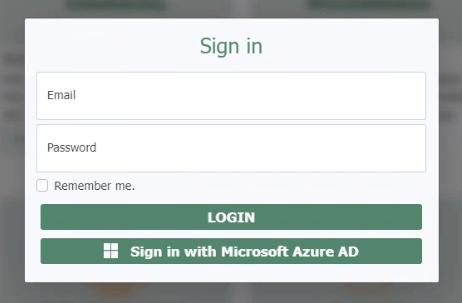
Teilen von OPC Router Anwendungen
In der Web-Oberfläche lassen sich ab sofort auch unterschiedliche Anwendungen mit der Link-Teilen Funktion des Browsers an andere OPC Router Benutzer versenden. Dem Empfänger des Links wird daraufhin direkt die Anwendung im OPC Router angezeigt. Zu beachten sind beim Versenden von Links allerdings die Rechte der anderen Benutzer.
Der OPC Router im Edge Einsatz durch Plattformunabhängigkeit
Der Einsatz des OPC Routers auf einem Edge Gerät gewinnt in der Produktion immer mehr an Bedeutung. In vielen Anwendungsfällen löst das Edge Computing die bekannte Windows Server-Struktur ab. Der Einsatz eines Edge Geräts schafft eine IT/OT-Kopplung direkt an der Maschine. Die somit stattfindende Datenverarbeitung mit einem Edge Gerät ermöglicht die Speicherung, Analyse und den Abruf der Maschinendaten ohne weitere Übertragungswege direkt auf dem Shopfloor. Aus der sich dadurch ergebenden zeit- und ortsnahen Erfassung von Daten resultieren minimale Latenzzeiten. Edge Computing ermöglicht somit eine schnellere Verfügbarkeit und Nutzbarkeit von Daten.


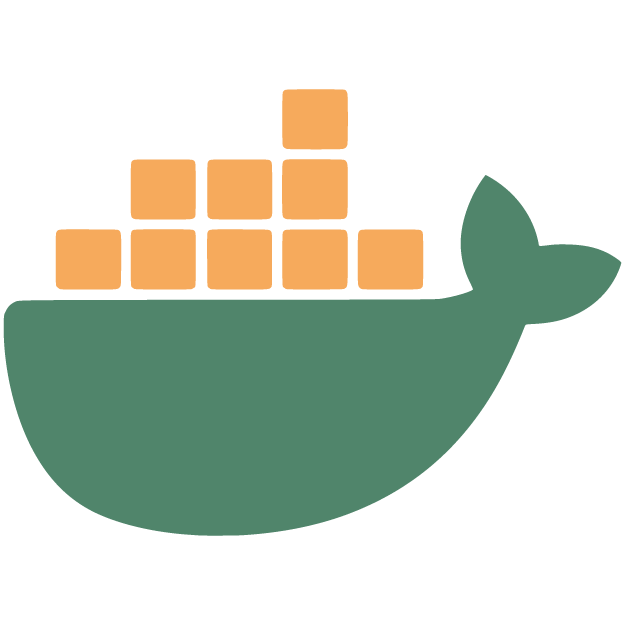


Dank der hersteller- und plattformunabhängigen Docker-Technologie kann der OPC Router auch auf einem Edge Gerät betrieben werden.
Die neue Version revolutioniert das Edge Computing mit dem OPC Router und schafft neue Möglichkeiten in der Einrichtung und Anwendung.
CEO Mike Elsen
Die Installation des OPC Routers erfolgt weiterhin entweder über das OPC Router Management, die unterschiedlichen Marketplaces oder portainer. Sobald der OPC Router auf dem Edge Gerät installiert ist, kann er über die Web-Oberfläche verwaltet und der Datentransfer gestartet oder überwacht werden.
Testen Sie jetzt den OPC Router mit allen neuen Funktionen!
Erhalten Sie den Link zum aktuellen OPC Router ganz kostenlos und unverbindlich und verpassen Sie keine der Produkt-Neuerungen.
