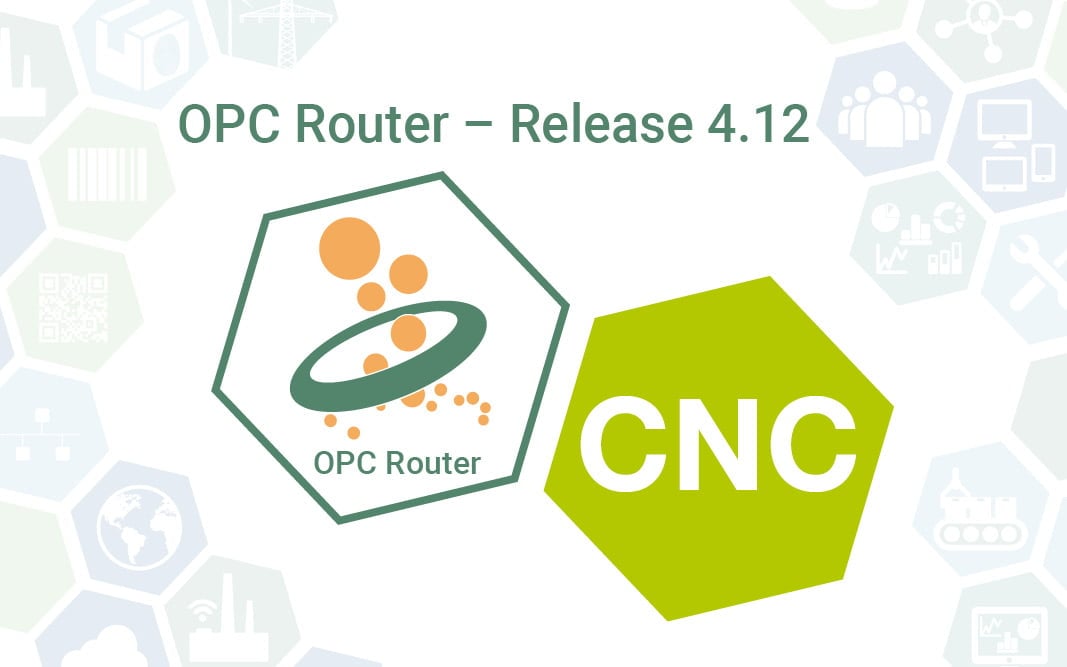Integrate Heidenhain CNC machines into Industry 4.0!
With the new release 4.12 of OPC Router the new Heidenhain Plug-in for connecting Heidenhain CNC machines is available. The new version also contains many new functions:
Heidenhain Plug-in

With the new Heidenhain Plug-in your CNC control becomes communicative. Due to the wide compatibility of the plug-in (see type list in the plug-in description) machines of different generations can be connected. With the plug-in data points of the controller can be read and written, so in addition to pure data acquisition the supply of production parameters is also possible. With the OPC Router the Heidenhain CNC machines can be integrated into the Industry 4.0 and IoT infrastructure. All details and screenshots can be found on the Heidenhain Plug-in page.
New functions in the OPC Router
Data-Change-Missing Trigger – Trigger, when nothing happens
The triggers allow data to be transferred between systems exactly when it is necessary. As a result data is not transferred unnecessarily, but only when required by the situation. For example at the start of an order, when a batch is completed, after testing a product or when a fault condition is reached. In some cases, however, the exact opposite is required. If a machine or a process is monitored, it is often necessary to know when there is no more data change. With the new trigger OPC data sources can be monitored for standstill or malfunction. In this case a connection can be started with the new trigger, which executes the necessary measures for this case.
Timestamp at OPC data values
Each OPC server provides the data of its data points with a time stamp. For OPC servers running on a Windows server, it is usually the synchronized time of the Windows system and thus the same time with which OPC Router works. For this reason it was sufficient to record data with the system time until today. With increasing decentralization of the OPC Sever through the implementation of OPC UA on controllers and devices themselves, it is now more and more interesting to take over the time stamp from the supplying system. Thus, delayed transmissions do not lead to falsified records, but each data value is stored with exactly the time stamp assigned to it by source systems. In the new OPC Router version, time stamp of each OPC data point value is made available in the transfer.
Better Configuration of SAP Connection Data
With the OPC Router, the connection to SAP systems is a simple configuration task, which we made even clearer and better. Corresponding connection options are now easy to find and set even in more complex systems. Besides the simple configurations, RFC/NetWeaver connections can now also be differentiated, load balancing can be used via SAP Router and SNC authentication is also easy to configure.
Dynamic image selection for label printing
In the printer plug-in for Windows printers, images can be placed in the graphic label designer for a long time. More and more often, however, it is necessary to determine the selection of the image to be printed dynamically during production. In the sense of Industry 4.0 and the pursuit of batch size 1, order data is used to control from ERP/MES systems which image is printed on the respective product. In OPC Router Version 4.12, the Windows Printer Plug-in has therefore been given a new function to get the source for an image to be printed in the layout from a dynamic source. The path can be declared as a variable and can be described in OPC Router connection from different sources.
With the new functions, the range of systems is once again extended and in version 4.12, OPC Router will be improved continuously as a connector in Industry 4.0.
Test the new version now! You will receive the link as usual via newsletter.
Not registered yet?
Register here, get the new version and don’t miss any new features!
Run a free test now!
Get your personal link to the most recent OPC Router configuration and sign awake for product news.