OPC Router Base System
OPC Router Base System – Main Functions
The Base System of the OPC Router already offers many helpful functions to create transfers within the OPC Router. Furthermore, use of calculations, notes, variables and constants is possible. Data transfers can be executed or prompted. Additionally, various trigger configurations are contained.
Watch our tutorial videos to see how to read process values from an OPC UA Server and save them in a CSV file and how easy it is to transfer CSV files into a database. You can find a dedicated video about the topic “Basic Training & News” by visiting our tutorial stream.

These and other customers rely on the OPC Router
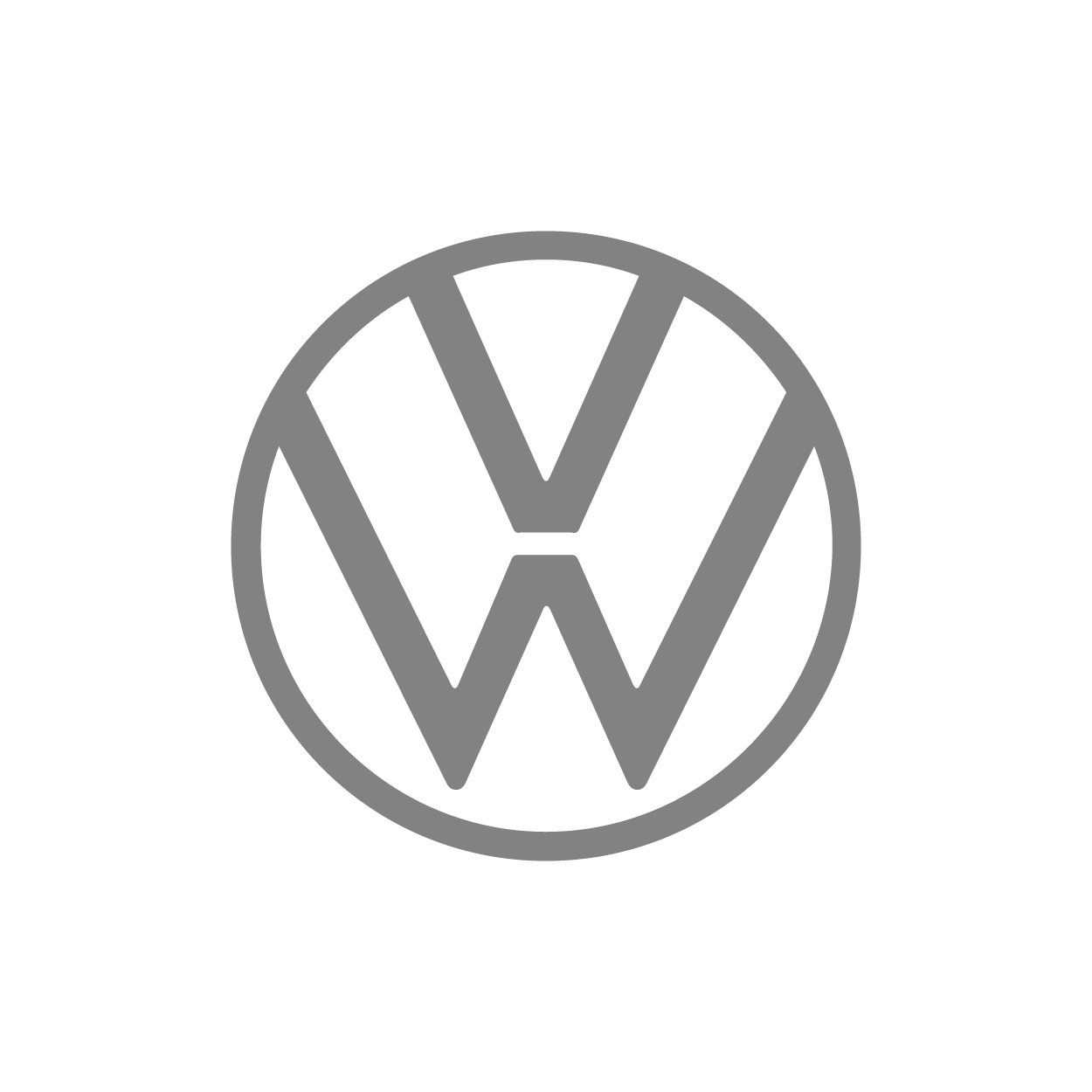





Bringing Industry 4.0 to life with the OPC Router
- Achieving more with coupled systems:
The basic functions contained in the OPC Router Base System can be easily enhanced or modified to establish connections even more quickly and efficiently. - Industry 4.0 with the OPC Router Base System:
Networked production is the goal of the OPC Router. The basic functions provide make this even easier. The OPC Router Base offers a good foundation for successful implementation of many useful system Plug-ins. - About the OPC Router:
The OPC Router offers a visual network configuration interface for successful cross-linking of your systems. Numerous Plug-ins turns the OPC Router into a powerful data hub for industrial applications. Easy configuration, sophisticated monitoring and robustness are main distinguishing features of the OPC Router.
OPC Router Basis Plug-in application examples

Read, process and delete or move files
File interfaces are often found in older systems in which files are generated for messages. These files must then be read, processed and deleted. The functionalities for processing such files are included in the OPC Router Basis. Using the file, CSV, JSON and XPath functions, the OPC Router takes on a certain ETL role (Extract, Transform, Load). The file transfer object checks whether a certain file exists in order to load this file, then delete or move it. The file content can be transferred to other systems in the OPC Router connection, for example to an SQL database where the data is stored in a table for further processing. In this way, a file-based system can be incorporated into Industry 4.0 with little configuration effort.

Trigger automatic OPC UA data transfers
The C# script functionality in the OPC Router Basis enables access to the C# libraries and thus also to the system information. In the Script Trigger object, for example, the free space of a drive can be determined with just a few lines of code and the trigger released when a critical limit is reached:
public override bool CheckTrigger(){ DriveInfo objDrive = new DriveInfo(DriveLetter); double dblTotalSize = objDrive.TotalSize; double dblFreeSpace = objDrive.TotalFreeSpace; double dblOccupiedSpacePercent = 100 - (dblFreeSpace / dblTotalSize * 100.0); // Auslösung des Triggers bei Belegung über 90% return dblOccupiedSpacePercent >= 90; }
In the connection that triggers, a data transfer takes place. For example, a warning message can be sent to a Telegram recipient and a database entry can be made at the same time.
Video tutorial: Easy transfer of OPC Data into CSV Format
This video tutorial shows how easy it is to read process values out of an OPC UA server and save them into a CSV file. The process values are read on data change and create a new record set into an existing csv file (or creates a new one, if one already exists). Just connect OPC UA data points, CSV document and create corresponding CSV file simply via drag & drop.
Video: Easy transfer of CSV files into a database
Watch this video tutorial to see how easy it is to extract records from a CSV file and write the CSV column values to a database table. There is a simple format where each process variable has its own measure ID. Both process values (temperature and pressure) are written as individual data records in the same table. You can monitor a folder for the corresponding CSV file(s), read out data and write them into a corresponding table simply by drag & drop.
Connecting Systems with the OPC Router
Transfer-Objects
The OPC Router Base System also contains Transfer Objects:
Constants
Constants allow enhancements to fields with constants for transferred data, for instance when the machine ID (number), the plant number and other values need to be read out.
Variables
Variables allow saving of data during transfer. Any number of internal variables with different data types can be defined and used in cross-transfer scenarios. Furthermore, several system variables allow output of current system time stamps (also as UTC).
Data Transfer
The reading and processing of text files are possible through the file transfer object. The file is then made available as a data package. After processing, the object will move files to a separate folder so that they are marked as “processed”.
Calculator
With the calculator you perform simple mathematical operations on data fields. You can define and name the number of data fields for your formula yourself. Then you define your formula, and the output data field is the result of the calculation.
Notes
For documenting the transfers you have configured, use the Note objects. These are freely placed and filled with text, which helps you or others to understand the idea behind a transfer later on.
Trigger
The OPC Router Base System incorporates the Time Trigger function, among other essential functions.
Time Trigger
The time trigger allows prompting of cyclical transfers, or of transfers at any predefined time. As of Version 4.7 recurring time items can be configured to run in cyclical mode.
Browsing
The OPC Router Base System offers browsing functionalities, which depends on the object.
Variables
Variables are maintained in a centrale place and can be browsed when objects are used during transfer jobs.
Data Transfer
The output path for processed data can be browsed.
Calculator
The calculator offers place holder or place marker functions, which can be selected from a list and thus pasted into a formular or calculation. Mathematical calculations available in the list can also be browsed and selected in the same way.
