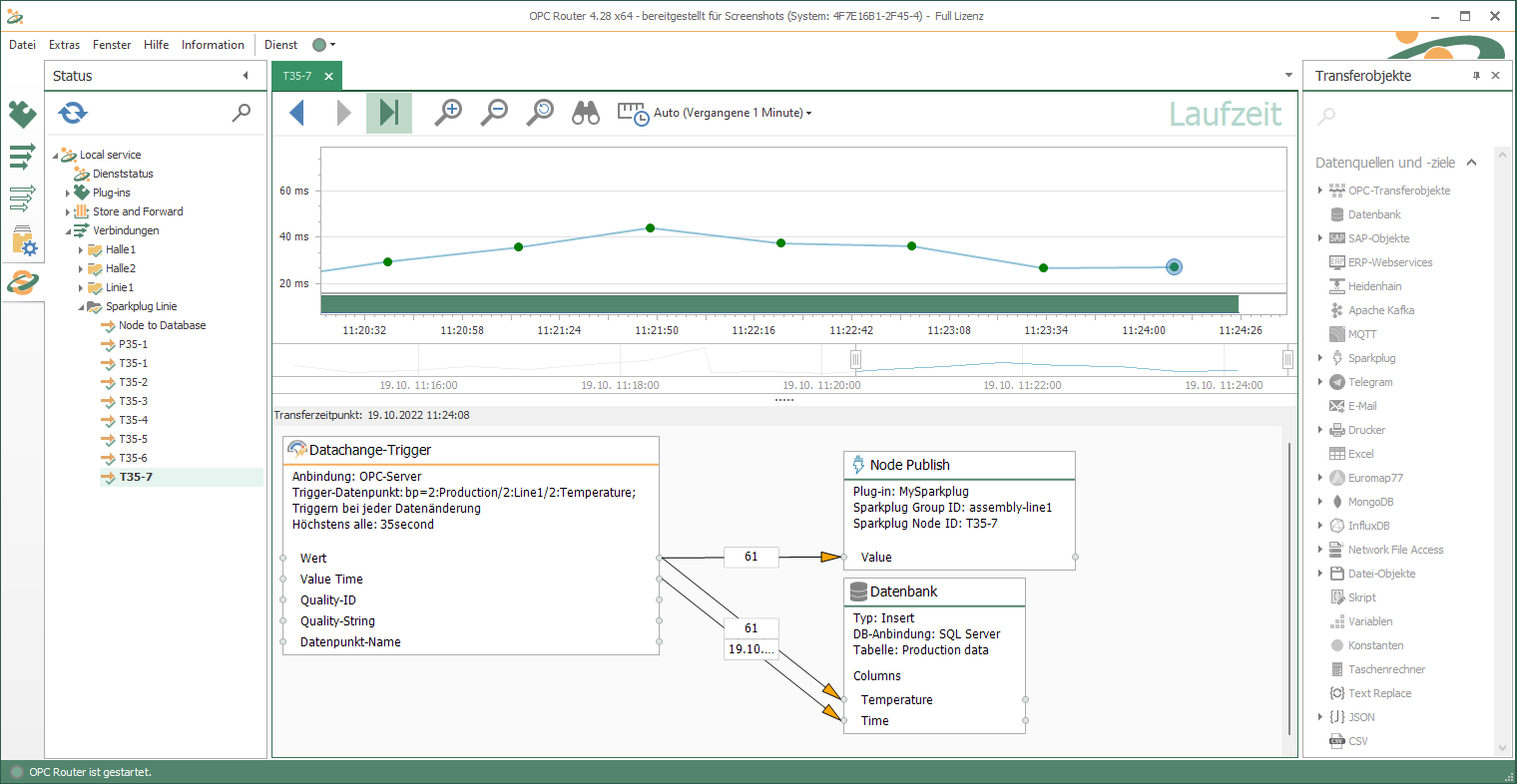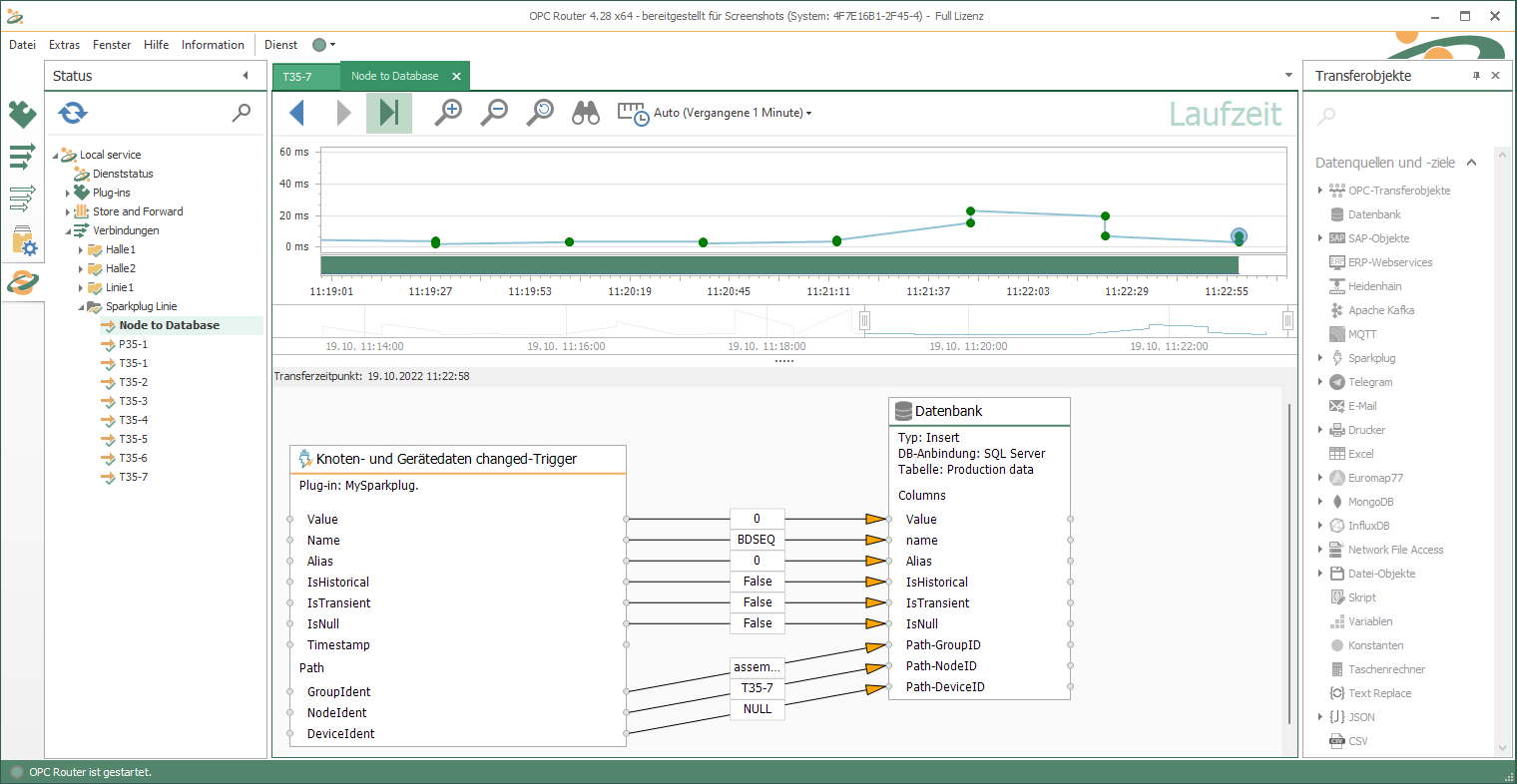The Sparkplug Plug-in
The Sparkplug Plug-in for industrial MQTT communication
Sparkplug offers a production-oriented approach and works according to the MQTT principle. MQTT is popular in the IoT world. The simple and lightweight communication protocol is especially suitable for machines and devices with low resources. Sparkplug complements the MQTT communication and provides a defined MQTT payload. That provides machines and devices in production with a structure with which they send their data to an MQTT broker. This definition ensures less project planning effort and enables efficient use in production. Sparkplug has a firm place in the industry and convinces by advancing digitalization.
Sending and receiving MQTT messages via the Sparkplug Plug-in with the Sparkplug standards is now possible with the OPC Router. Defined as a node, the OPC Router can send information with a specified MQTT payload or receive it from the MQTT broker as an application.
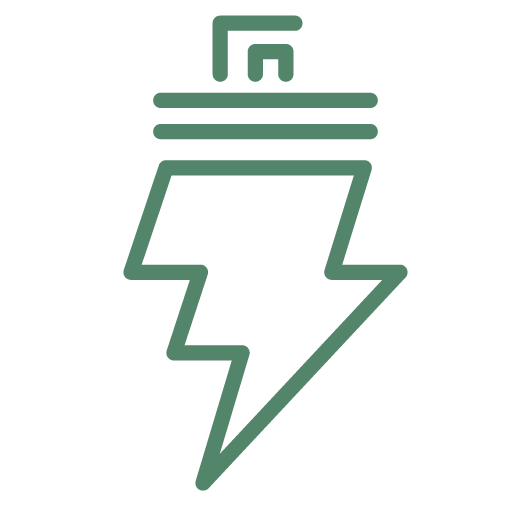
These and other customers rely on the OPC Router
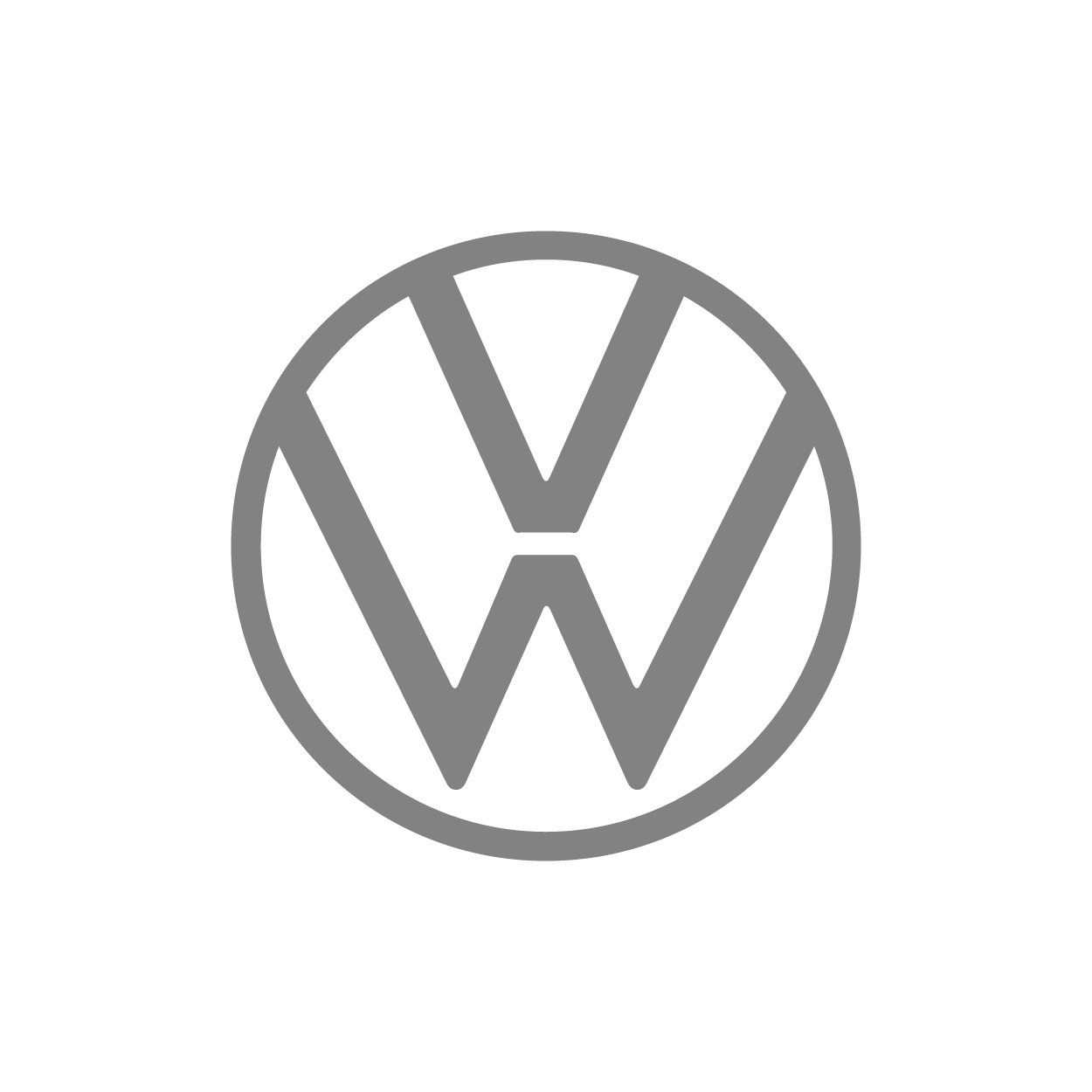





It can be as simple as that.
Sparkplug connection via drag & drop
The connection of your Sparkplug Plug-in is quite simple and intuitive with the OPC Router via drag & drop. Our screenshots show exemplary Sparkplug transfers. In the first screenshot, the OPC Router receives the information that data has changed on the OPC Server. At the same time, it sends this change as a node to the MQTT broker and stores it in a database. In the second screenshot, the OPC Router receives data from the MQTT broker as a subscriber. This data is stored directly in the database.
From OT to IT – via MQTT using Sparkplug
From OT to IT – via MQTT using Sparkplug
- Achieve more with coupled systems:
Using the OPC Router as an MQTT client, you send or receive valuable data to/from MQTT-enabled systems. The Sparkplug Plug-in sets a new MQTT standard and allows non-MQTT capable devices to communicate data with the IoT and the cloud. - Industry 4.0 with Sparkplug:
The networked systems of Industry 4.0 communicate via many different interfaces. MQTT is one of them and primarily ensures the integration of IoT devices and the cloud in the Industry 4.0 world. The OPC Router builds the bridge to the infrastructure of networked production. - Data hub and IoT gateway:
The OPC Router enables you to network your systems graphically. Its Plug-ins turn it into a data hub in the industrial environment. Simple configuration, sophisticated monitoring and robustness are its distinguishing features. With the Sparkplug Plug-in, it assumes the function of an IoT gateway.
Sparkplug Plug-in use cases

From the OT to the database
Storing machine data in one place and making it available for further processing has several advantages. Using the Sparkplug Plug-in, the data is sent to an MQTT broker. Sparkplug’s defined MQTT payload simplifies the application at the machine and ensures an efficient workflow with little programming effort. Via the MQTT broker, the data is stored in a database, such as the SQL database. From there, they can be retrieved by other systems. Data can also be sent from the database back to the machine.
Connecting systems with the OPC Router Sparkplug Plug-in
Transfer-Objects
The Sparkplug Plug-in has two transfer objects that turn the OPC Router into a publisher.
Sparkplug Node Publish
With the Sparkplug Node Publish transfer object, the OPC Router sends as node within the MQTT communication. The Transfer object is responsible for sending information and data to the MQTT broker.
Sparkplug Application Command
The Sparkplug Application Command transfer object turns the OPC Router into a sender as an application. Data can be sent to the MQTT broker via the transfer object.
Trigger
The Sparkplug Plug-in has two triggers that complete the Subscribe principle.
Sparkplug Node Device Data
The Sparkplug Node Device Data Trigger is triggered when data changes. On the signal, the OPC Router as node receives the data via MQTT from the MQTT broker.
Sparkplug Command Trigger
The Sparkplug Command Trigger turns the OPC Router as application into a subscriber. The trigger is released when the MQTT broker has received new information. This information is then sent to the OPC Router.
Browsing
Browsing is offered via the Sparkplug Plug-in transfer objects. The MQTT payloads set in production are available for selection in the dropdown.