
A REST client enables and simplifies communication with a REST API, an interface that uses the REST architecture.
It usually supports the various types of REST queries such as GET, POST, PUT and DELETE and is therefore able to query, change or delete data from a corresponding REST interface.
Many REST clients offer graphical user interfaces with easy-to-understand dialog options, enabling people without extensive prior knowledge to communicate with REST APIs. For developers, they are a useful tool for working with and testing REST APIs.
In addition to the configuration of API queries and the processing of responses, some REST clients offer additional functionality such as the automation of queries or the monitoring of all REST communication.
How does a REST client work?
A REST client issues HTTP requests to a REST API and addresses its resources in order to either retrieve or change them. Each resource can be accessed via a specific URL, usually found in the documentation of a REST API.
With the help of certain HTTP verbs (also HTTP methods or commands), the REST client also determines how to interact with the requested resource.
The following four HTTP verbs (REST request types) are used in practice:
GET: Requests a representation of the addressed resource.
POST: Creates a new resource at the specified address.
PUT: Modifies the specified resource.
DELETE: Deletes the specified resource.
A typical REST client allows users to specify the desired HTTP method, the URL of the API and the path of the resource as well as other parameters and the content of the request.
Especially for developers, user-friendly clients offer a good opportunity to test and integrate REST APIs.
The following example screenshot shows how a REST request can be configured with the OPC Router as a REST client.
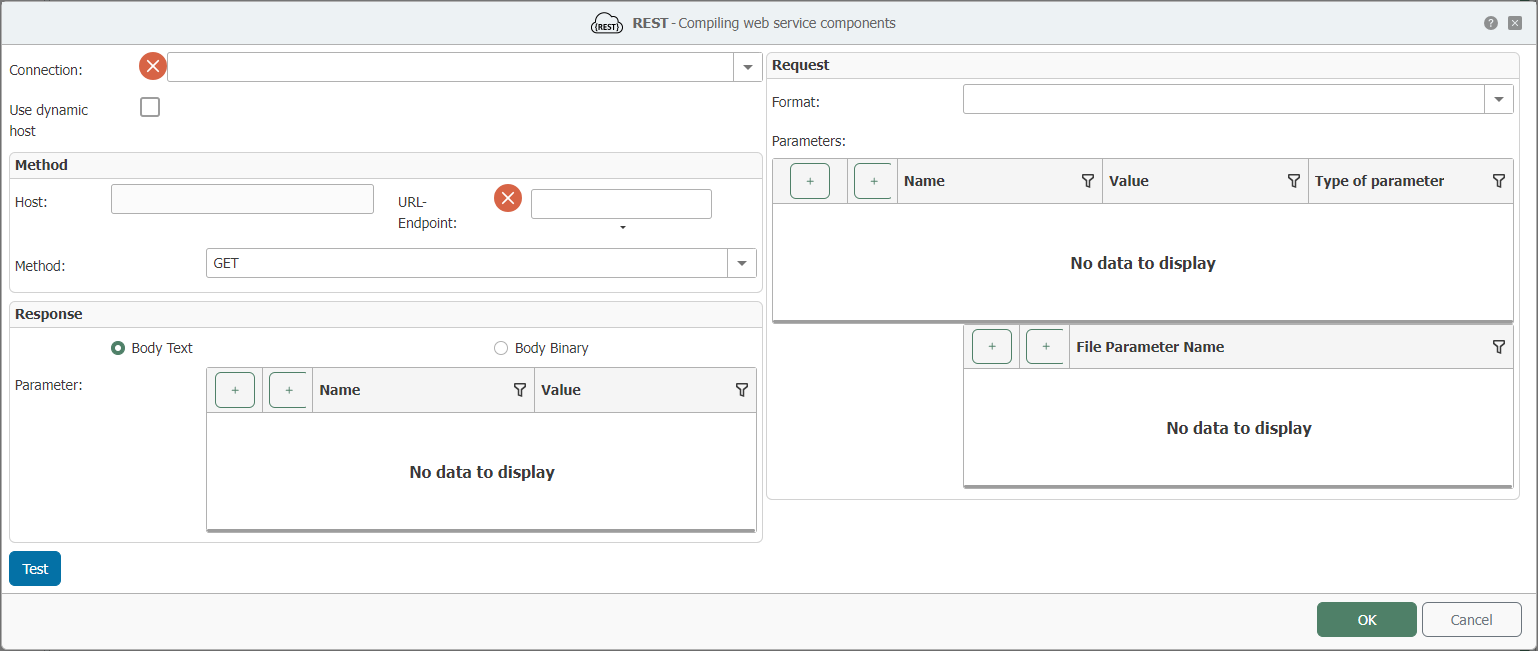
What advantages does a REST client offer?
With the help of a good REST client, HTTP requests to REST APIs can be created and transmitted in a straightforward manner while also being able to process and display responses received. Knowledge of specific programming languages is not required.
The functional scope of available REST clients varies. Some clients are suitable for simple queries and tests, while others support more complex projects.
With its REST Plug-in, the OPC Router can be used as a simple and user-friendly REST client. Connections are configured intuitively using drag-and-drop and easy-to-understand drop-down menus.
If needed, the OPC Router also offers the full functionality of an industrial middleware and enables simple REST queries to be integrated into complex processes and workflows.
OPC Router as a REST client – Main advantages:
- Quick and intuitive configuration of REST API requests
- Processing of responses (e.g. working with JSON data)
- Trigger-based automation of requests
- Monitoring of API requests, error messages, etc.
- Support for numerous interfaces
As powerful middleware for industrial applications, the OPC Router offers the option of processing data from REST APIs in a wide variety of ways. For example, API data can be entered into databases, sent by email/messenger service or transported directly to the cloud.
To quickly and easily test REST APIs, the API client by Postman can be used.
Using OPC Router as a REST Client – Step-by-step tutorials
On our website you can find multiple examples and step-by-step guides for using the OPC Router as a REST client, mostly focused on industrial applications:
REST communication with the OPC Router
To communicate with a REST API and transmit the corresponding GET, PUT, POST and DELETE requests, a REST client is required. This can be software such as the OPC Router. With the OPC Router and its REST Plug-in, API queries can not only be easily configured, but also automated and managed.
Request your free download link for the latest version of the OPC Router now and easily create your data exchange via REST using drag & drop.
More information
Read how the REST Plug-in can query data from various systems via REST API and how it can be used to create a REST API for connected systems.
You can find more interesting articles on the topics of Industry 4.0, cloud, technology, alerting and practical application examples as well as case studies in our knowledge base.

