Function of a Telegram bot and possible use cases
The Telegram bot stands out, compared to competing services such as WhatsApp and Co, especially because of its special function of bots and channels. Freely available application programming interfaces (APIs) make life easier if you want to collect data or automate processes. Thus, a Telegram bot is a good way to provide information from a wide variety of areas whenever it is needed. This article goes into the basic description of the Telegram bot and presents possible applications of a Telegram bot in industry.
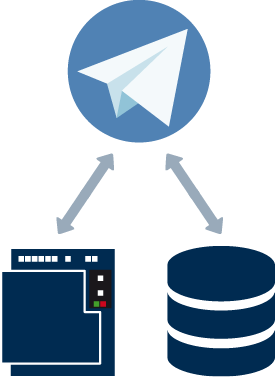
What does a Telegram bot do?
A Telegram bot is a program that behaves like a normal chat partner with additional functions. It performs predefined tasks independently and without the user’s involvement. The term bot is derived from the term for robot or “robot”. A Telegram bot can basically do everything that a human chat partner does. It can send information such as text messages, images, videos or other files of any kind automatically or on request.
An important function of a Telegram bot is the ability to execute commands in a Telegram chat, which then directly trigger actions or request information. The following commands are particularly relevant in industrial use:
/help
/status
/temperature
/last alarm
/stop
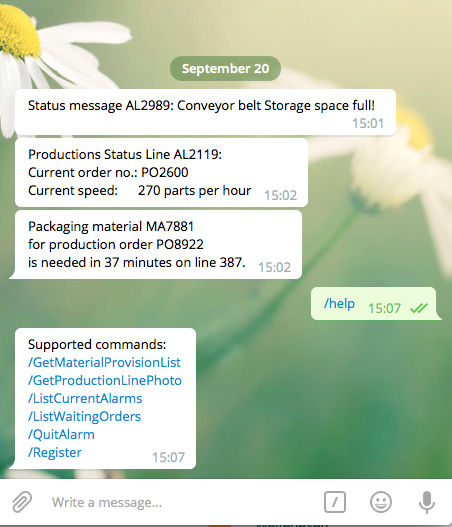
How does the use of a Telegram bot with the OPC Router work?
With the OPC Router communication platform, a Telegram bot can be created in just a few clicks without complex programming. With the OPC Router Telegram Bot Plug-in, the bot is realized by simple graphical configuration. Messages from other Plug-ins (SAP, OPC, MQTT, etc.) can simply be sent to the bot and then forwarded to the registered chat users. Commands can be created by simply creating triggers in an OPC router project. This allows you to create a Telegram bot for your own system in just a few minutes.
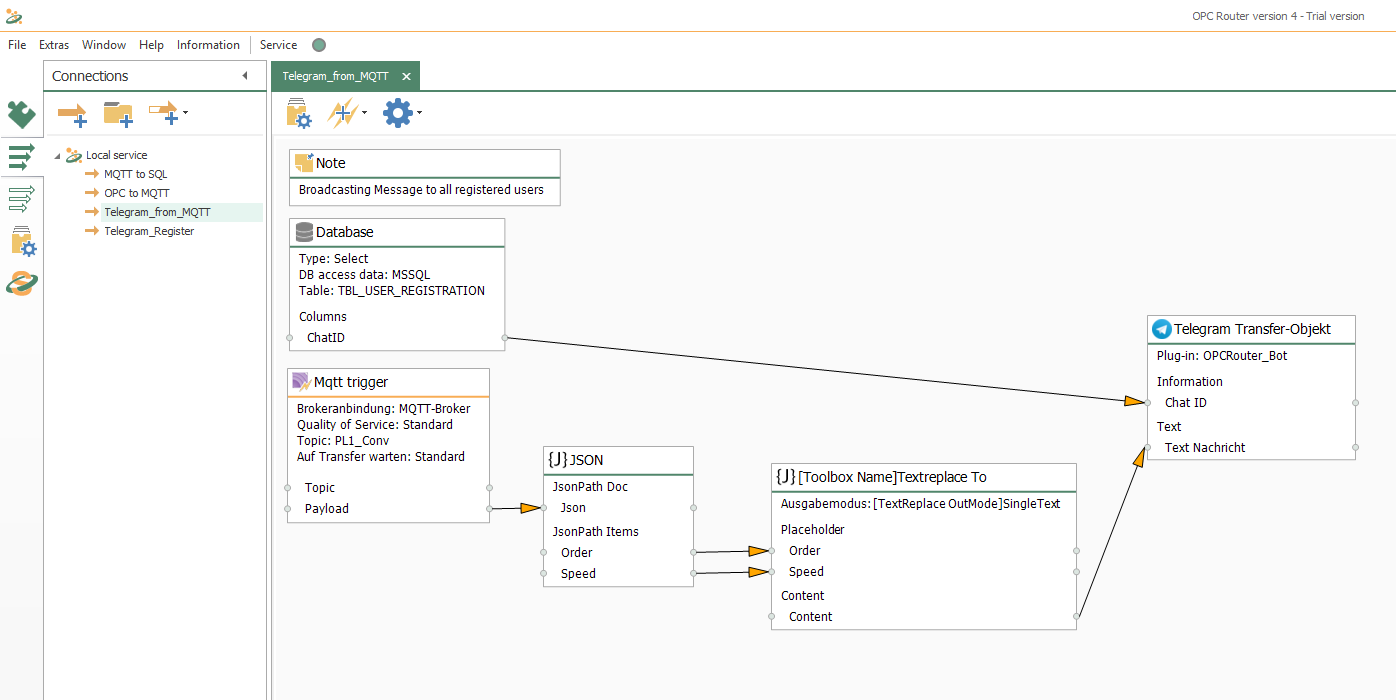
Telegram bot application examples in the industry
Use Telegram bot for resource control
In the injection molding industry, for example, a Telegram bot can send an automated message to a smartphone if the level of plastic granulate required for the production of injection molded products falls below a certain level. This makes it possible to react in good time by reordering or resupplying and avoid downtime due to material shortages.
Transfer machine data with the Telegram bot
Temperature data stored in an SQL database can exceed or fall below limit values. With the Telegram Bot you can send a message to the responsible persons or other departments. This message also allows the user to query the database. This provides more precise information about the temperature problem and a production stop can be prevented at an early stage. A complete overview of machine production is possible at any time.
Use Telegram bot for fault messages or alarms
Effective fault or alarm notification systems with a smartphone connection can be configured via a Telegram bot. For this purpose, fault messages, which are managed, generated and saved in an SQL database, for example, are sent to the registered Telegram clients via the bot. The OPC Router can also offer commands to the clients so that fault message confirmations and commenting functions can be designed. With the Telegram Plug-in’s access to the SQL data, the Telegram user can also be offered queries, for example to access detailed data on fault messages.
Send maintenance information with the Telegram bot
When production machines reach certain predefined limits in their functionality, a Telegram bot could automatically generate maintenance recommendations and send them to the respective machine operators. In this way, maintenance-related breakdowns can be avoided and downtimes can be effectively planned in advance.
Further information
With the Telegram Bot connection, the OPC Router enables the Telegram messenger to be linked to the industrial process. Users of the bot can receive alerts, production messages, operating states, but also initiate actions via the Telegram bot.
With the OPC Router and the Twilio service, events from the automation world can be sent easily and application-specific. In our instructions, we show how individual notifications and alarms from the automation level can be sent to mobile users via SMS and as WhatsApp messages in just a few steps with the OPC Router.
Chat messages, such as alerts and status messages, can be sent directly to Teams using the OPC Router’s REST Plug-in and to the Teams app for mobile devices. In a step-by-step guide, we show how information can be transmitted, which then allows the recipient to jump to the right place in the production system or make acknowledgements.
Further interesting articles on the topics of Industry 4.0, cloud, technology, alerting and practical application examples as well as case studies can be found in our Knowledge Base.


